5 Easy Ways To Protect Your Mobile ID
Cybercriminals are smart. AAA helps you become smarter.
 iStock
iStock
Technology keeps getting smarter, more innovative and extra-intuitive. But with every iteration, criminals become smarter and more innovative, too. While it’s impossible to keep track of every potential cybercrime, there are steps you can follow to protect your mobile devices and personal information. Learn about five of them from AAA cybersecurity expert and Chief Information Security Officer Gopal Padinjaruveetil.
Invest in a good mobile phone.
“You get what you pay for” is an adage that’s time-tested advice when it comes to technology purchases, from iPhones to Android devices. “What you save on initial price is likely to cost you later,” Padinjaruveetil says. “Cheaper phones won’t have all of the necessary security features needed to keep your data safe.”
Keep Your Mobile Phone Safe in Public
Read More >>Avoid jailbreaking.
Jailbreaking is the process of customizing your mobile phone by removing certain features and functions. The most common jailbreak is replacing the brand operating system, which can allow you to change colors and fonts, add games and customize things outside of the default settings. But when you jailbreak your phone, you’re also removing security protocols—and welcoming vulnerabilities to your personal data.
“Never jailbreak your phone,” Padinjaruveetil cautions. “The security controls are put there for a reason, and you’re opening yourself up to a bigger risk when you remove them.”
Stay up to date with reliable sources.
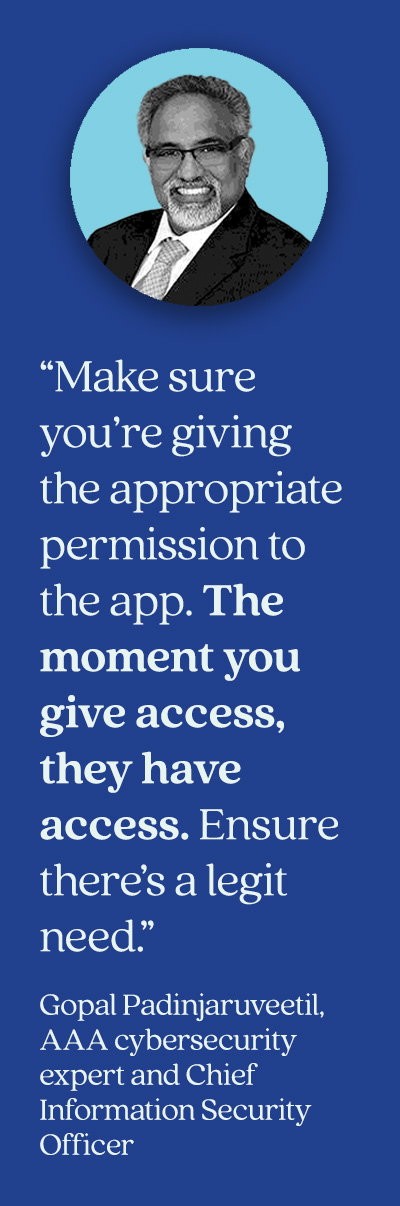
There are two major types of smartphone updates—software upgrades to keep the operating system up to date and security patches to fix bugs or errors. Anytime you’re notified that there’s an update available for your cellphone, it’s important to follow through. Just be sure your source is trusted, reliable and real.
"Always get your applications from trusted sources like the Apple App Store or Android Google Play Store, which are official app stores,” Padinjaruveetil advises. “Look at reviews. Watch out for fake apps.”
Watch out when an app requests personal information beyond your email address. This is another red flag of a fake app and can signal a security risk.
Give permission wisely.
When you’re giving permission for access to your camera, microphone, photos, contact list or location, proceed with caution to avoid security risks.
“You don’t allow anyone to enter your house and go through your stuff, so make sure you’re giving the appropriate permission to the app. The moment you give access, they have access. Ensure there’s a legit need,” Padinjaruveetil says.
Also, make sure your privacy, security and location permissions are set correctly. Be protective of sensitive data and keep it away from the wrong hands.
Close apps not in use.
Be sure to close apps when you’re done with them and remove those you no longer need.
When you’ve given an app permission, that access will never expire if the app is still running—even if it’s running in the background.