Save on Eye Exams
Your AAA Member benefits include saving up to 50% on lenses with frames, 30% on eye exams, and more at LensCrafters
Eyestrain from digital displays can be hard to avoid. But these tips can help you give your eyes a break.
Did your mom ever tell you not to sit too close to the TV? Her concerns may have been overblown, but she was onto something. Staring at a screen—whether it’s a TV, computer, smartphone or tablet—can strain your peepers. And the problem is growing as we spend more time glued to digital devices.
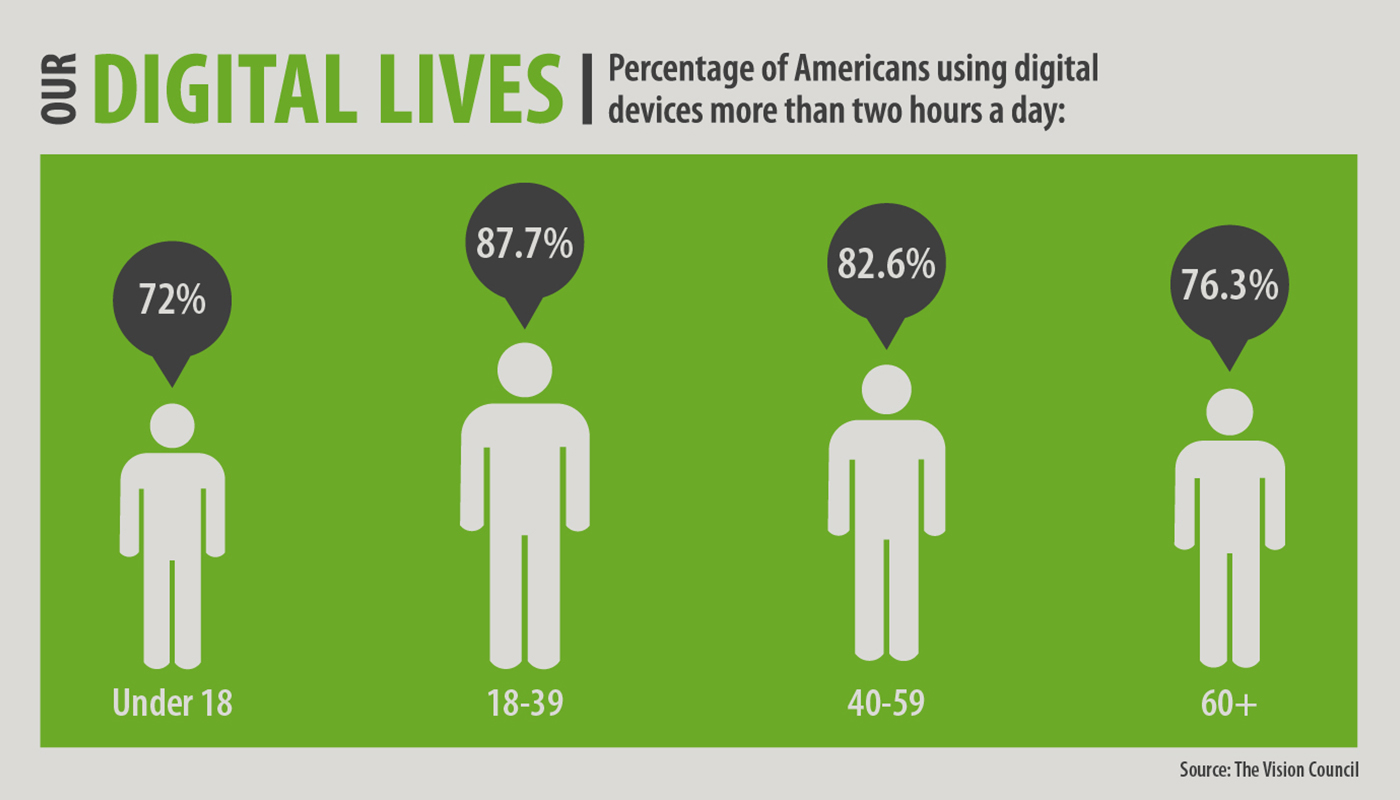
Staring at a computer is a sedentary activity for most parts of your body—but not for your eyes. They’re constantly focusing and refocusing to take in what’s happening on the screen. They’re straining to see through reflections and glare, and to make out small letters that aren’t always sharply defined.
To make matters worse, researchers have found that when we look at a computer we tend to blink about half as often. (About 15 times a minute is the norm.) Two or more hours in front of a screen could leave you with tired or dry eyes, blurry vision, or even a headache.
And the blue light of digital displays? Studies have shown it could actually damage your eyes over time, leading to increased risk of macular degeneration, glaucoma and other eye diseases. Plus, too much blue light exposure late at night could keep you from falling asleep.
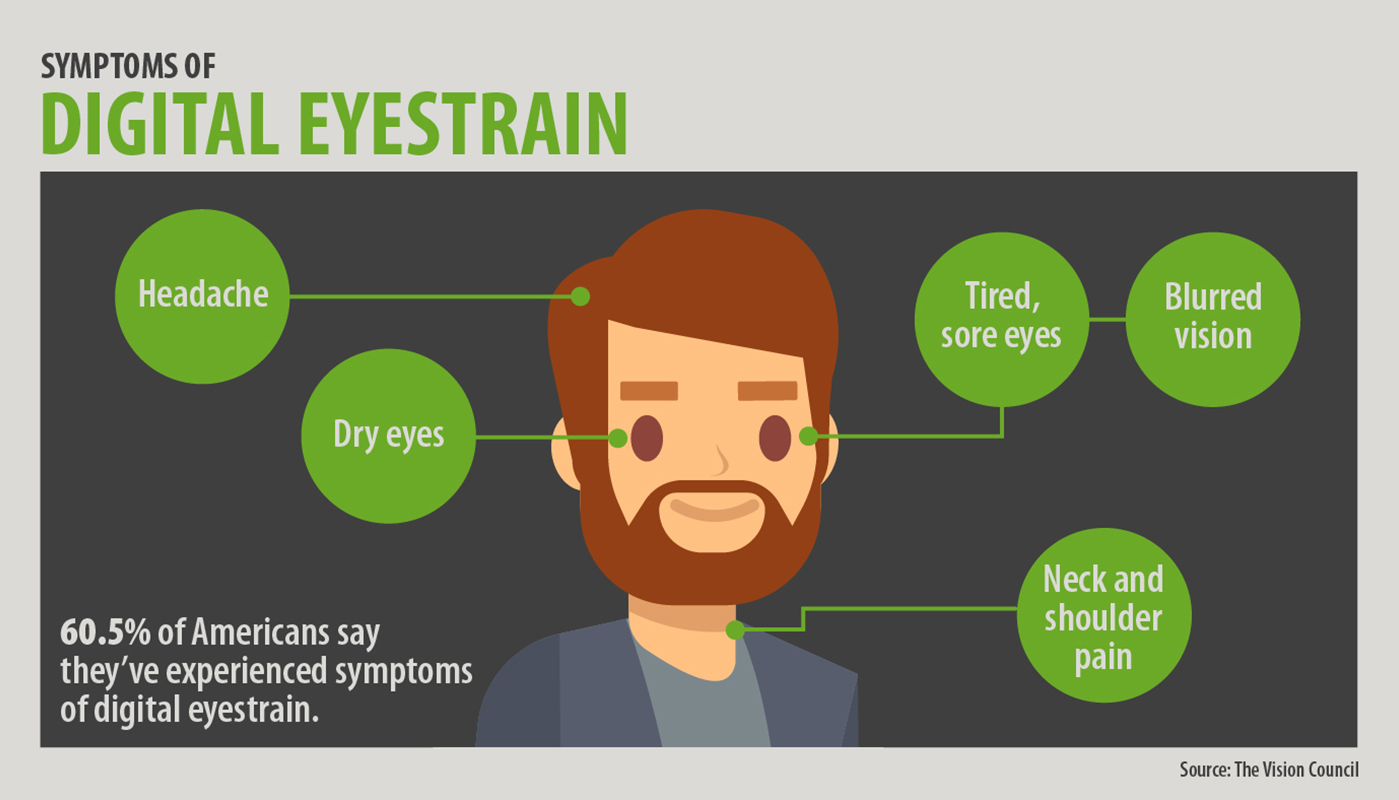
Of course, you can’t very well stop using your computer or checking your phone, but you can be smarter (and safer) with your screen time. Here are five tips that can help digital eyestrain:
1. Follow the 20-20-20 rule (a favorite of eye doctors). Every 20 minutes, look away from your screen for 20 seconds at something 20 feet away. This lets your eye muscles relax from focusing on the screen.
2. Don’t forget to blink—even if you need a sticky note to remind yourself. Blinking keeps your eyes coated with moisture.
3. Assume the correct position. Make sure your computer screen is at least an arm’s length away and slightly below eye level. And reduce screen glare by minimizing overhead and surrounding light.
4. Check your settings. Most phones and other devices let you alter the color display to filter out some of the troublesome blue light.
5. Get regular eye exams. The symptoms of digital eyestrain should go away after you step away from the screen, but regular checkups are still a good idea (and AAA Members can get them at a discount). Your eye doctor can offer expert advice on combating digital eyestrain and even fit you with blue light–filtering glasses to wear at the computer.